Is it possible to have ticker calculator on my desktop and have the numbers change?
Windows XP and earlier versions of Windows allow you install an HTML file as part of your Active Desktop and it will automatically update the image when you have your computer online. Active Desktop is not available on Vista. More about the Vista Desktop. If you running an earlier version of windows this will still give you an idea how to do install your desktop file, but if you run into problems; you could try a Google search with the phrase"active desktop windows"
and then whatever version you are running (2000, 95, 98) and you will find more help than I can give you.
- Create an HTML file by clicking on the HTML file link under Active Desktop when you create your ticker. Save your HTML file somewhere you can easily find it again eg. in your My Documents folder.
- Right click on the desktop and choose Properties from the context menu. OR go to your Control Panel and click on Display.
-
Click on the Desktop tab and then click on the
Customise
Desktop
button
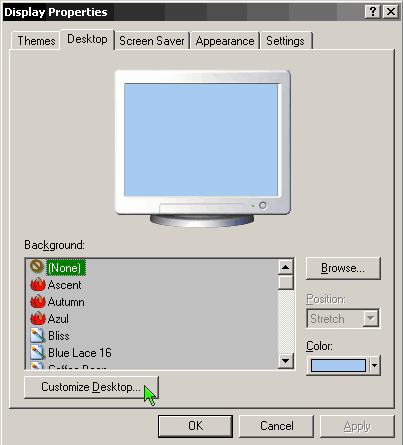
- Click on the Web tab and then click on the New button.
-
Make sure Lock Desktop Items is unchecked or you will not be
able to move and resize your ticker calculator.
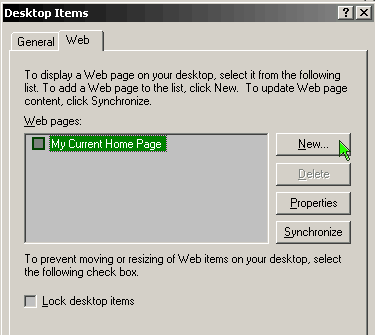
-
Click on the Browse tab button to navigate to where you saved
your HTML file. Then click on the Open button.
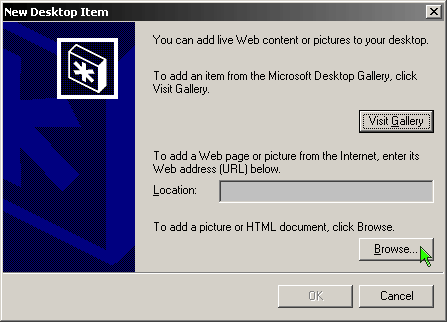
- Click OK on the New Desktop Item panel
- Click OK on the Desktop Items panel
- Click OK on the Display properties panel
- Your new Daisypath ticker desktop element will open to the default size and location.
-
To resize it, click on the box in the bottom right hand corner.
You will see the double arrow cursor when you're in the right
place. Then with the mouse button held down, drag the Daisypath ticker
calculator box to the shape you want.
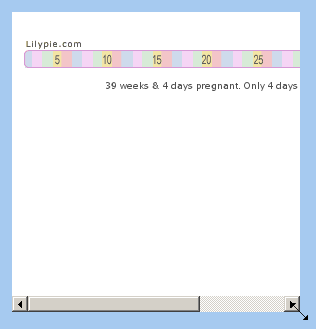
And there is your Daisypath ticker calculator.
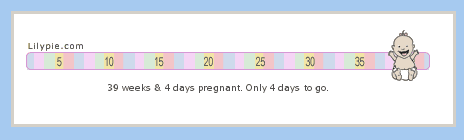
- Hover the mouse just above the Daisypath ticker Box and it's control bar will appear.
-
Click and drag on the control bar to position the ticker box wherever you
want it.
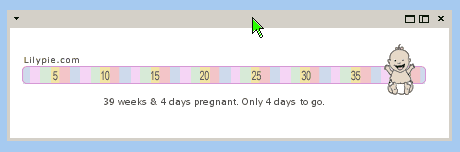
- Can I add the ticker to my Windows desktop without having to create an HTML file?
- I have placed ticker on my desktop but it isn't counting down. What do I need to do?
- How do I remove ticker from my desktop?
- Can I have 2 or more tickers on my desktop?
- I can't get my ticker to resize or move around on my Windows desktop? How do I fix it?