How do I a ticker to my signature on Parents?
For Parents you need to insert the image URL. To do this, On Daisypath:- Click on the Image URL link under your preview image when you have created a ticker on Daisypath.
- In the code snippet box, click on the img URL to select it, then right click and choose Copy to copy the code snippet to your clipboard
- Click on the Insert/Edit image icon.
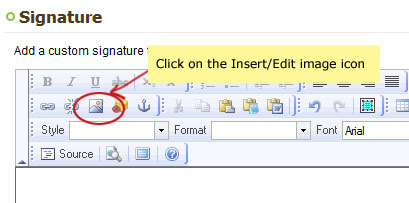
- Right click in the URL field, and choose Paste to paste in your image URL from Daisypath. Click on OK.
