Can I have 2 (or more) tickers in my Daisypath Vista gadget?
You can continue to add tickers, by entering the ticker ids for each ticker into the gadget options box. To access the gadget options, hover over your Daisypath gadget to get the menu to display, then click on the Options button (it looks like a little spanner).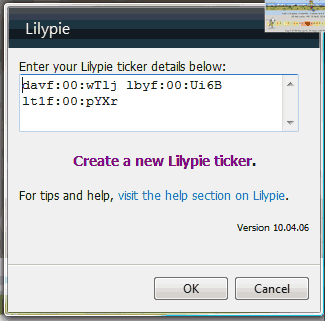
You can change the order of your tickers by, moving the ticker ids around. If you want to, you can have your Lilypie, Daisypath and PitaPata tickers all in one gadget or you can download separate dashboard widgets from each site.
- How do I add a Daisypath ticker to my Vista desktop?
- My Daisypath Windows gadget is not displaying in Vista. How do I fix it?
- My Vista gadget keeps saying the ticker is loading, but the ticker image never displays. How do I fix it?
- How do I remove the Daisypath gadget from my desktop?
- The ticker ID I entered is invalid. The gadget shows an error message about the number of characters. How do I fix it?