How do I display the share and edit options for my tickers?
Once you are signed in to your Daisypath account you can display the options for each ticker either by hovering over the ticker (on a desktop computer) or tapping on the ticker (on a mobile or touch enabled device).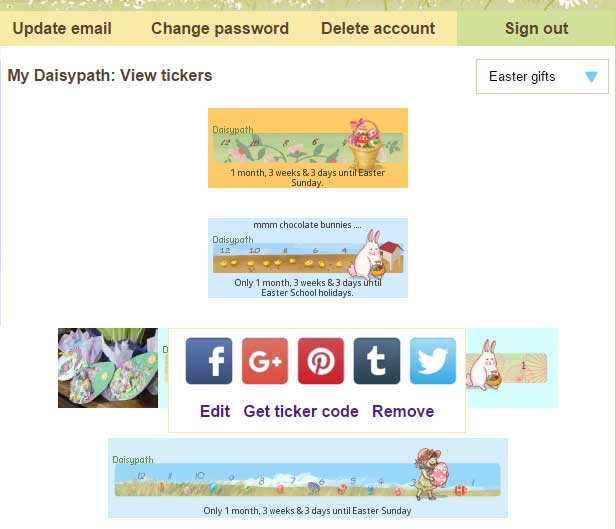
- What is a 'My Daisypath' account?
- When I try to sign in, or sign up for My Daisypath, I get an error saying Cookies are required. What are cookies and why are they required?
- Do I need a My Daisypath to create a ticker?
- How do I create a My Daisypath account?
- I have a ticker but when I try to sign in my email is not recognised. How do I fix it?
- My tickers are not displaying in my Daisypath account. How can I edit them?