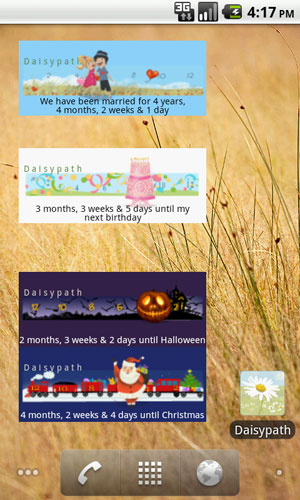How do I add a ticker to my Android home screen?
If you have the Daisypath Android App you can add Daisypath widgets to display tickers on your home screen as follows:- Tap and hold on your home screen.
- Tap on the Widgets icon.
- Scroll down until you see Daisypath. Under Daisypath there are three widget sizes: Standard, Compact and Compact Double with preview images.
- Touch and hold on the widget size you want to use, then drag to position it on a home screen page.
- Use the Daisypath Widget Configuration page to select the tickers you want to display on this widget