How do I edit or update my ticker?
If the ticker is associated with your My Daisypath account you can edit your ticker by:- Signing in to your Daisypath account
-
Display the ticker options for the ticker you want to edit, either by hovering over the ticker (on a desktop computer) or tapping on the ticker (on a mobile or touch enabled device).
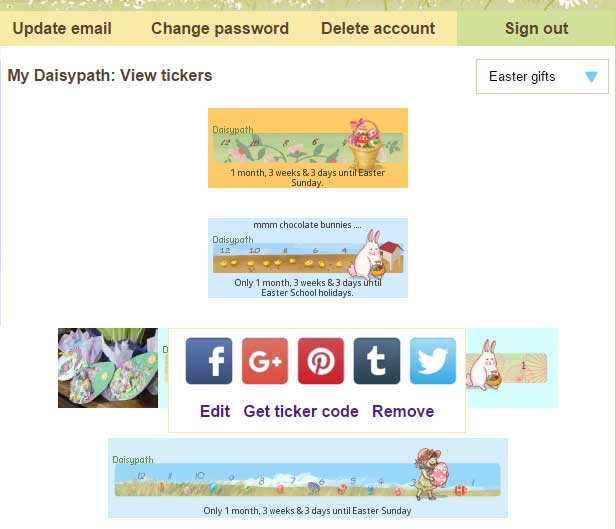
- Click on edit
- Clicking through the steps, making any changes you would like.
- Clicking Save to create the Preview image. This will update your ticker.
More about free My Daisypath accounts.