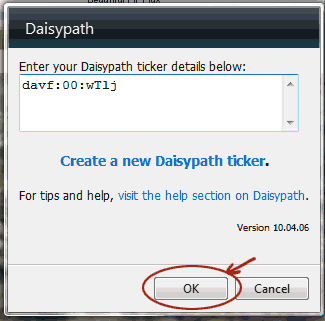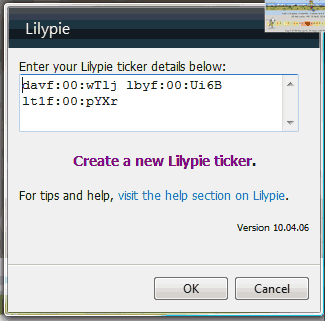How do I add a ticker to my Windows 7 desktop?
First you will need to install the Daisypath Windows Gadget then you can add as many tickers as you like to your gadget by copying and pasting the ticker id into the gadget's options. To add tickers to your Windows Gadget.-
Click on the Windows 7 & Vista Gadget link to display your chart ID, in the code snippet box. Click on the chart ID to select it, and then right click on the chart ID and choose Copy to copy the ticker id into your clipboard.
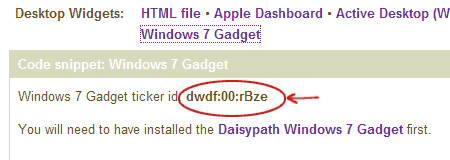
-
Paste the Daisypath ticker id into the options box.
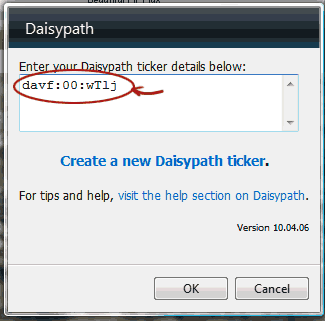
-
Click on OK, and your gadget will rotate to display the ticker you have just added.