How do I change the language displayed on my ticker?
At Step 3, next to the Information below the ticker title, you can click on the language flags to change the language the months, weeks and days are displayed in.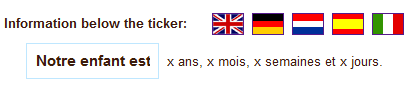 At the moment, only English, German, Spanish, French, Italian, and Dutch are offered. When the language code has been up for a while we will consider adding other languages.
At the moment, only English, German, Spanish, French, Italian, and Dutch are offered. When the language code has been up for a while we will consider adding other languages.
- How do I create a ticker on Daisypath?
- The months, weeks and days displayed on my ticker are incorrect? How do I fix it?
- What do the numbers on the tickers mean?
- When I posted the ticker to my page it said; "Error: File not found." How do I fix it?
- The text under the ticker is correct, but the slider is in the wrong place. How to I correct this?
- I can no longer see where to set the time-zone for my ticker. How do I change it?