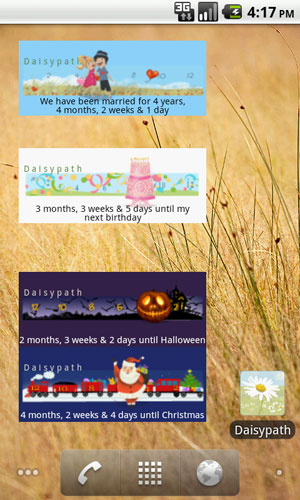
8 Aug
Android App update: Support for multiple, independent and configurable widgets
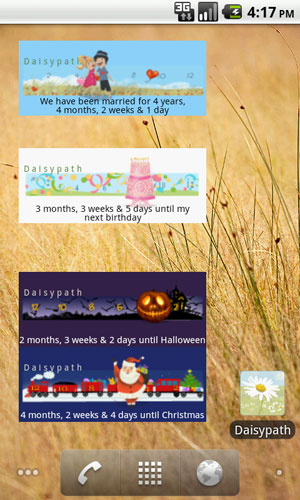
Daisypath news archive
- Daisypath Anniversary - 28 Jun
- Daisypath redesign: Mobile friendly and easier sharing - 3 Feb
- iOS App Update: Share Sheet - 13 May
- iOS App update - 5 Mar
- Daisypath iOS App update: Today extension and bug fixes - 5 Nov
- Daisypath App for iPhone / iPad / iPod touch available on Apple store - 17 Sep
- Android App update: Support for multiple, independent and configurable widgets - 8 Aug
- Facebook ticker publishing error fixed - 5 Aug
- Daisypath Android App update: Improved image quality and a new Home Screen widget - 22 May
- Android App Update: New larger widget - 15 Mar
- Daisypath App for Android - 9 May
- Single mother vacation sliders - 3 May
- New Anniversary images - 29 Mar
- Easter - 13 Mar
- Daisypath Page tabs on Facebook - 6 Mar
- Valentines day soon! - 31 Jan
- The Holiday season is coming up fast - 28 Nov
- Wild birthday tickers - 20 Jun
- Graduation tickers - 5 Apr
- Android web app for Daisypath - 5 Apr
- Web App for iPod, iPhone & iPad - 16 Mar
- Birthday tickers - 10 Mar
- Seasonal backgrounds for Wedding and Anniversary - 10 Mar
- Facebook tickers visible to your friends once more - 14 Dec
- Winter images for Anniversary, Friendship and Travel tickers - 9 Dec