What is a 'My Daisypath' account?
With a My Daisypath account you can sign in and see a list of the tickers you have associated with the account. Creating a 'My Daisypath' account is quick, easy, and free, just enter your email address and a password. We will then send an activation link to your email address, click on the link and your 'My Daisypath' is ready to go.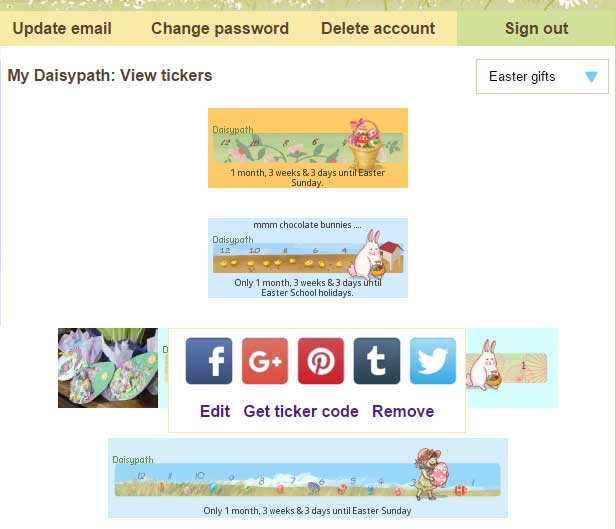 From the My Daisypath page you can display the options for each ticker by either hovering over the ticker (on a desktop computer), or tapping on the ticker (on a mobile or touch enabled device). From the ticker options box, you can share the ticker, get the ticker code, edit or update one or your tickers, or remove the ticker from your list of tickers.
From the My Daisypath page you can display the options for each ticker by either hovering over the ticker (on a desktop computer), or tapping on the ticker (on a mobile or touch enabled device). From the ticker options box, you can share the ticker, get the ticker code, edit or update one or your tickers, or remove the ticker from your list of tickers.
Please note, removing a ticker, wont remove it from all the places you have been using the ticker eg, your email signature, forum signature etc, you do that through that application. For instance, to remove a ticker from your Hotmail signature, you would log in to Hotmail. There are instructions for other applications under their respective headings in the Help section.. , or edit account details such as your email address or password.
In the My Daisypath section you can also edit account details such as your email address or password.
A 'My Daisypath' account is optional you don't need to have a 'My Daisypath' account to create tickers on Daisypath.- When I try to sign in, or sign up for My Daisypath, I get an error saying Cookies are required. What are cookies and why are they required?
- Do I need a My Daisypath to create a ticker?
- How do I create a My Daisypath account?
- I have a ticker but when I try to sign in my email is not recognised. How do I fix it?
- My tickers are not displaying in my Daisypath account. How can I edit them?
- How do I remove a ticker from my 'My Daisypath' account?